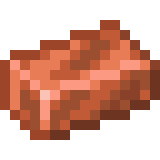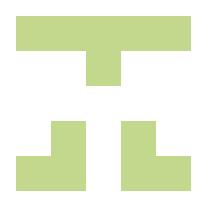How do you set up a server? Do you do any automation or do you just open up an SSH session and YOLO? Any containers? Is docker-compose enough for you or are you one of those unicorns who had no issues whatsoever with rootless Podman? Do you use any premade scripts or do you hand craft it all? What distro are you building on top of?
I’m currently in process of “building” my own server and I’m kinda wondering how “far” most people are going, where do y’all take any shortcuts, and what do you spend effort getting just right.
I’m a lazy piece of shit and containers give me cancer, so I just keep iptables aggressive and spin up whatever on an Ubuntu box that gets upgrades when I feel like wasting a weekend in my underwear.
An honest soul
I get paid to do shit with rigor; I don’t have the time, energy, or help to make something classy for funsies. I’m also kind of a grumpy old man such that while I’ll praise and embrace Python’s addition of f-strings which make life better in myriad ways, I eschew the worse laziness of the all the containers attitude that we see for deployment.
Maybe a day shall come when containers are truly less of a headache than just thinking shit through the first time, and I’ll begrudgingly adapt and grow, but that day ain’t today.
I use debian VMs and create rootless podman containers for everything. Here’s my collection so far.
I’m currently in the process of learning how to combine this with ansible… that would save me some time when migrating servers/instances.
Thanks for sharing. There’s some great stuff in the repo.
Proxmox, then create LXC for everything (moslty debian and a bit of alpine), no automation, full yolo, if it break I have backup (problems are for future me eh)
This.
Proxmox and then LXCs for anything I need.and yes - I cheat a bit, I use the excellent Proxmox scripts - https://tteck.github.io/Proxmox/ because I’m lazy like that haha
Mostly the same. Proxmox with several LXC, two of which are running docker. One for my multimedia, the other for my game servers.
I used to do the same, but nowadays I just run everything in docker, within a single lxc container on proxmox. Having to setup mono or similar every time I wanted to setup a game server or even jellyfin was annoying.
After many years of tinkering, I finally gave in and converted my whole stack over to UnRAID a few years ago. You know what? It’s awesome, and I wish I had done it sooner. It automates so many of the more tedious aspects of home server management. I work in IT, so for me it’s less about scratching the itch and more about having competent hosting of services I consider mission-critical. UnRAID lets me do that easily and effectively.
Most of my fun stuff is controlled through Docker and VMs via UnRAID, and I have a secondary external Linux server which handles some tasks I don’t want to saddle UnRAID with (PFSense, Adblocking, etc). The UnRAID server itself has 128GB RAM and dual XEON CPUs, so plenty of go for my home projects. I’m at 12TB right now but I was just on Amazon eyeing some 8TB drives…
Debian and docker compose
Right now, I just flash ubuntu server to whatever computer it is, ssh and yolo lmao. no containers, no managers, just me, my servers, and a vpn, raw dogging the internet lmao. The box is running a nas, jellyfin, lemmy, and a print server; the laptop a minecraft server, and the pi is running a pihole, and a website that controls gpio that controls the lights. In the pictured setup i dont have access to the apartment complex’s router, so i vpn through a openvpn server i setup in a digitalocean server.

i didnt even know what a container was until i setup the lemmy server, which i just used ansible for.
i still dont really know what ansible is.
Synology with docker-compose stack
I use Unraid and their docker and VM integration, Works great for me as a home user with mixed drives. Most of the dockers i want already have unraid templates so require less configuration. Does everything i want and made it a bit easier for me with less configuration and the mixed drive support.
I have a git repository with all my compose files sorted neatly into directories, i.e. my “stack”. Portainer allows adding stacks using a repository, so it’s essentially one click deployment once the compose file is on a remote git server.
I run unraid on my server box with a few 8tb hdd and nvme for cache. From there it is really easy to spin up Docker containers or stacks using compose, as well as VMs using your iso of choice.
For automation, I use Ansible to run one click setup machines; it is great for any cloud provider work too.
I love unraid! Definitely wait between updates though to let them stabilize.
I run unraid on my server box with a few 8tb hdd and nvme for cache. From there it is really easy to spin up Docker containers or stacks using compose, as well as VMs using your iso of choice.
For automation, I use Ansible to run one click setup machines; it is great for any cloud provider work too.
I just have a pi 4 running OpenMediaVault with docker and portainer. 😅
Sqlite where possible, nginx, linux, no containers. I hate containers.
deleted by creator
I use the following procedure with ansible.
- Setup the server with the things I need for k3s to run
- Setup k3s
- Bootstrap and create all my services on k3s via ArgoCD
People like to diss running kubernetes on your personal servers, but once you have enough services running in your servers, managing them using docker compose is no longer cut it and kubernetes is the next logical step to go. Tools such as k9s makes navigating as kubernetes cluster a breeze.
Debian + nginx + docker (compose).
That’s usually enough for me. I have all my docker compose files in their respective containers in the home directory like
~/red-discordbot/docker-compose.yml.The only headache I’ve dealt with are permissions because I have to run docker as root and it makes a lot of messy permissions in the home directories. I’ve been trying rootless docker earlier and it’s been great so far.
edit: I also use
rclonefor backups.