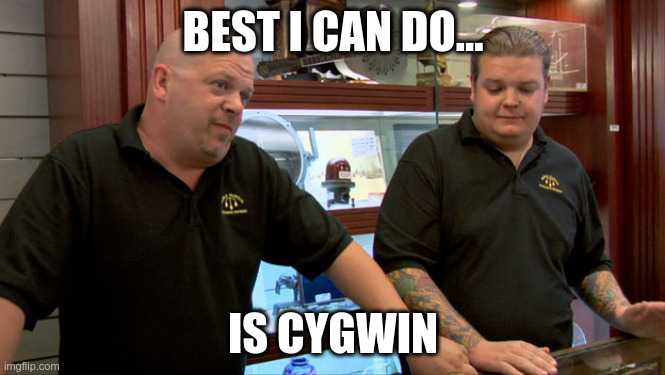I’ve always just used konsole or gnome terminal. Never really looked into what else is available. Tried cool-retro-term the other day, but the novelty wore off pretty fast for me.
Curious to see if there’s a terminal someone swears by and refuses to use anything else.
Alacritty, no particular reason. It’s fast and I already made it look how I want so there is no reason to switch.
Using alacritty for years on all linux devices, it does what its supposed to do. Recent change to toml configuration was a bit of hassle. But with the latest release the migration is no problem anymore.
Honestly didn’t even know they migrated to toml. I upgraded and it said yaml wasnt supported anymore. I used
alacritty migrateand only had to remove a couple deprecated options and it was fine.It’s why I keep it. It’s set and just seems to work well.
+1
kitty. it’s the first thing I install on a new machine.
And why do you usw kitty? For me its the hyprland default terminal emulator and I never had problems with it so I stuck with it
I tested kitty and alacrity when I first found out about advanced term emulators. I liked kitty more, but I don’t remember why. I use the kittens all the time. It’s super convenient to play a video or display an image in the terminal. Kitty works on most distros. I wish it worked on windows, too, so I could use it at work.
If you’re allowed to install WSL on your work machine, they recently (I think recently) added GUI support for linux applications.
If you install kitty on a WSL distro, you can use it like any other windows program.
You can access your windows file system from /mnt/
I don’t really know how they do the virtualization, so you may lose a lot of the performance benefits that kitty has.
Very clunky workaround, but it’s an option.
Ditto on that.
I use WezTerm. Highly configurable and supports every image display protocol under the sun.
Alacritty
No particular reason why. It’s fast, it works, and I’ve already got it configured how I like it.
I’ve used kitty and a couple others. It really doesn’t make much difference to me tbh.
Terminator.
I use the broadcast, zoom, grouping, and the guake/yakuake style dropdown. Also it has layout switching like xmonad, ie you can ctrl + space to cycle pane layouts.
Gotta love terminator. I also always greatly appreciated how uncluttered and to the point its ui was, while being modern and configurable.
#1, whatever is default. The main advantage of the terminal is that it’s just a terminal, fundamentally the same terminal since the dawn of computing.
Having said that, I do sometimes install a non-default terminal. I haven’t seen any of them mentioned:
cool-retro-term It looks like an OG CRT! What other terminal emulator has this killer feature?
Byobu Technically a front end for tmux, but it gives some useful status info and multiple windows.
I don’t care much for the terminal, but I noticed that I care a lot about my shell and the tools I use in it.
And the prompt - can’t live without my ASCII bling-blink.
I don’t know the difference between a terminal and a terminal emulator, and at this point I’m too afraid to ask.
Lately using Foot since that’s what my distro shipped with.
A terminal is something like a DEC model Vt220, or IBM 3270. These are physical machines with a keyboard, and a display. Most often the display was a CRT, but some were just a printer, I supposed some must have had a LCD but I’ve never seen one. A few did have a mouse, but that was rare. They might look like a computer, but they do not have a CPU (or they do but the CPU is very under powered). The point is you can have 100 cheap (cheap as in 4x the cost of a modern PC, without factoring in inflation) terminals connecting to an expensive powerful computer (expensive as in millions of not inflation adjusted dollars, powerful as in a modern smart phone is faster by nearly any measure). Every terminal had some special commands that programs could use to do something more fancy than plain text, but different ones had different abilities.
These days a powerful PC is cheaper than any terminal could be and vastly more powerful than those old computers, so it doesn’t make sense to have one except as a collectors item. However terminals themselves did leave a useful of program design. Most command line programs know how to control a terminal to do some pretty printing. Thus we often use terminal emulators which let our computer pretend to be one of those old terminals. The DEC vt100 for whatever reason ends up being the most commonly emulated terminal when someone says terminal emulator - there really was a model vt100 terminal at one time.
Note that a web browser counts as a terminal emulator by the above definition. Nobody thinks of them that way, but they fit.
Realistically, no difference.
They are called emulators because “Terminal” used to mean a full-screen text interface to a mainframe. The functionality has carried on, which is why terminals behave pretty much the same on any platform. You don’t use your system’s regular text fields in a terminal emulator, for example.
What distro ships my favorite term foot?
Konsole
I used (u)xterm for like 20 years before discovering that Konsole is solid and beautiful. My whole tiling setup is backed up with KDE apps now.
My Distro came with kde so I got used to Konsole plus for sone reason other terminal emulators felt slower
I used to install VS code for every new install and now I just stick to Kate. Although the storage impact is minimal, a lot of the dependencies for KDE apps are already present if you are running KDE as your desktop env.
Usually what ever best integrates with the DE (which is usually the default) but when that one sucks I fallback to Konsole
Tilix
konsole
Konsole
Formerly I used Terminator, because I liked to split the screen. Then I moved to Kitty because having a GPU-powered terminal sound amazing, and now I’m using gnome-terminal because I’m trying to get back to simply and default.
I use kitty because its the hyprland default.