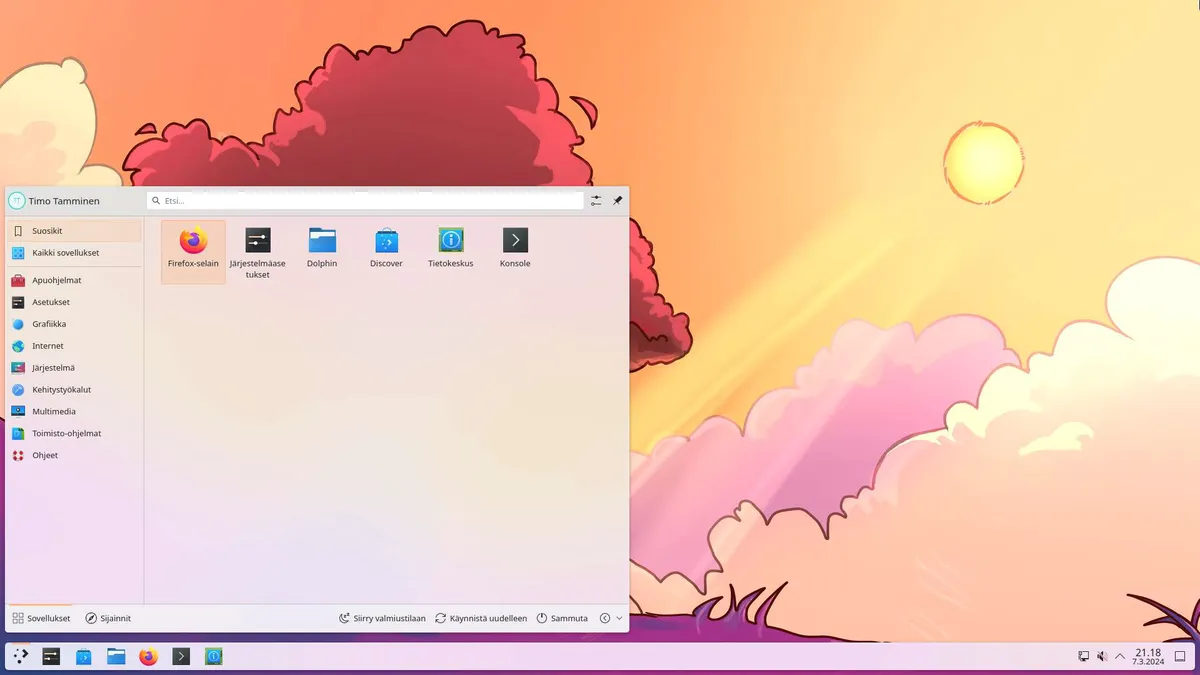- cross-posted to:
- [email protected]
- cross-posted to:
- [email protected]
cross-posted from: https://lemmy.world/post/13400226
If Lemmy has taught me anything this is a Linux user’s dream because now they can install Linux on the machine.
I’ll admit I have zero insight and haven’t looked into this, but at first glance, I don’t understand why a desktop environment theme engine is unable to provide enough functionality for theme creators to do their thing without resorting to arbitrary command execution…
I trust KDE devs to address this quickly, but this is a pretty major oversight IMO…
“Global Themes” in Plasma do more than just styling
To developers it’s not a surprise that third party plugins can do this sort of thing. It’s as intended. A global theme can ship custom lockscreens, custom applets, custom settings and all of these can run arbitrary bundled code. You can’t constrain this without limiting functionality.
https://blog.davidedmundson.co.uk/blog/kde-store-content/
Naturally this is not what an end user expects when browsing for themes, and the warnings don’t make up for the risks.
I hope devs can find a better way to ship this rich functionality, or at least introduce an automated “canary-release” process to the KDE Store that takes down themes that misbehave.
This sounds very amateurish from Plasmas part as allowing themes to run bash scripts sounds like a very bad idea no matter how you look at it.
Themes should probably have something like their own domain specific language (DSL) that can be fed to the “theme engine”(?) which will make the requested changes. If additional functionality is needed it should be provided through separate modules/plugins or something.
NixOS users be like : meh, just rolling back
I keep seeing comments about NixOS. As a relative newby just messing around for themselves, is there anything stopping me from/I should know about taking the plunge?
I’ve only dipped my toe in Ubuntu.
As someone who’s using it daily:
It’s pretty cool. But it’s not a “best” solution. It, like anything, has upsides and downsides.
So let me quickly summarize NixOS for you:
you will have to learn new how to configure your system. You can’t go into your Settings App anymore (well, you still can, but then you could just stay on Ubuntu, that’s the whole Point of NixOS) but instead you’ll have a file in /etc/nixos/configuration.nix everything System goes into that Config File. Then you can also use home-manager to customize your user. i.e. you want to use a special ssh setting. Home-Manager is (in my opinion) only useful if you have multiple Computers and sync your Config Files between them (in my case via Git) as any change made on one Computer will be synced to the other.
so you have a lot more effort upfront. You have to relearn how to do stuff and you have to use a complicated File instead of a simple GUI.
BUT:
Once you did that effort, it is done. forever. You can just copy that Config file anywhere and you’re back on the exactly same system. Have two Computers and want to sync them? NixOS is the absolute best Option for that imo.
Spinning up a lot of Servers/VMs that you want to be pre-configured and ready for use? NixOS. Servers you always want the same way? NixOS. you can also already declare public keys you use for SSH Authentications.
so, you see, NixOS isn’t for everyone. It certainly is for me, but if you only ever use one Computer and prefer GUIs, stay away.
How is this any different than skeletons and using up ansible, salt or chef? Also hear a lot about Nix but don’t see the OS of NixOS
Ansible is more like a bash script, NixOS is a Config File
If i remove a line from Ansible, nothing happens.
If i remove a Line from my NixOS Config, it resets that Setting to its Default / uninstalls the Package / whatever.
-
You can always be sure that your NixOS is exactly like in the Config, since most of the OS is Read-Only. You can basically debug your entire OS in the Config Files.
-
some other Comfort Features. Better Readability of NixOS Configs, better integration, and obviously the nixpkgs package manager which is just chefs kiss
Edit: sorry, didn’t see the last part.
The difference between Nix and NixOS:
Nix refers to the Nix Packege Manager. Its Packages are called Nixpkgs
Nixpkgs are a new way to package packages without dependencies overwriting each other. Each package gets a uuid. So if one package needs dependency-x version 1.2 and another needs version 3.5, you can have both installed at the same time, since they’re installed in folders like “hansfhanazavdialavsislbajsknsvsjsksbhalvsja-dependency-x-1.2” instead of both trying to install into /etc/dependencyx (i know they don’t belong into /etc, this is for demonstration purposes)
This is pretty cool and solves the dependency-hells you otherwise deal with. Many tout this as the real alternative Solution to Snaps and Flatpaks, although i personally don’t see it that way since i think we need to move towards a sandboxed package-format and nixpkgs isn’t that. So i personally use nixpkgs for system-applications and install user-applications via flatpak.
Then there’s NixOS:
NixOS isn’t a Fork of any Distro. Those madlads decided to take the nixpkgs and the Linux Kernel and just create a new Distro from thin air. And it somehow worked.
NixOS uses the Nix-Daemon to read your configuration, install your packages, link them (from /nix/hwghaajvshkavahakaj-bash to /etc/bin/bash etc) and to configure your System (i.e. what ssh keys are allowed to connect)
This way NixOS has become a declarative Distro on top of the Nix Package Manager
-