PHP has ben JITed for a while now too.
I don’t recall it being known as slow compared to python even before that.
Redjard
Keyoxide: aspe:keyoxide.org:KI5WYVI3WGWSIGMOKOOOGF4JAE (think PGP key but modern and easier to use)
- 0 Posts
- 70 Comments
This really seemed like a good simplification until you threw in that d’Alembert operator at the end

 2·2 months ago
2·2 months agoAll oleds do it at lower brightnesses. They can’t dim very far, so they need to flicker to get a usable color-depth

 2·3 months ago
2·3 months agoyou can physically wire A into C, it’s the same protocol. This won’t be broken like other adapters because neither device even knows about it

 4·3 months ago
4·3 months agoIt appears they just did, as of a few minutes ago while I was looking into it
Here is the now open private components repo under the CC BY-NC-SA 4.0 license
And I forked it just to be sure

 5·4 months ago
5·4 months agoEven with OCR, couldn’t your copy at least in theory be laced with strategically placed minor word changes? Say throughout the book you pick 30 spots to change a word without changing the meaning of the text, or you introduce a typo. If every copy gets a different set of those that would be a unique identifier.
I think I have heard that being done with imperceptable changes in films sent for showings in theaters.

 15·4 months ago
15·4 months agoIt’s a user input device, that in an electric circuit can allow power to either pass through it or not.

 3·4 months ago
3·4 months agoYeah. It uses google ad-mob, or if you purchase it needs the google play store app to verify that and deactivate ad-mob.
A way to purchase it without going through gplay would fix this, and probably means it could be published on fdroid in a premium-only version at least. I’ve been meaning to ask @[email protected] about the feasibility of that for a while now. It’s bothered me for years now, but I simply couldn’t find an alternative so far (neither back on reddit in the days).

 9·4 months ago
9·4 months agoWith federation it’s kinda like complaining archive.org doesn’t have a good way to purge page snapshots in case you post something on your website you regret later. Or search engine caches. Or the local scammers replicating your page with curl for a phishing scam.

 4·4 months ago
4·4 months agoBoost does, under settings, general, uploaded images. Here is mine:

I can delete them there (or forfeit the ability to do so)


 1·4 months ago
1·4 months agoThats definitely hugely relevant, yes.

 3·5 months ago
3·5 months agoThe easy to show part was the second sentence of my comment.
This is really useful physics trivia, because the basic truth is easy to show from a simple law, but the detailed explanations go quite in-depth.
With lenses, you trade bewteen angular accuracy and light density.
For a challenge, try it with LEDs. Where do you find the source “temperature”, you can get from focusing an LEDs light?

 8·5 months ago
8·5 months agoThere is a cool easy-to-show fact that you can never make something hotter than the light source my focusing its light.
Since otherwise you could take heat and divide it into a hotter and colder region, decreasing entropy without using energy.

 1·5 months ago
1·5 months agoIn light of the current drama, could you maybe elaborate on your run in, and repeat what the deleted reply by stamets was?

 23·5 months ago
23·5 months ago1.18.0 doesn’t show that for me, neither does 1.19.0
screenshots
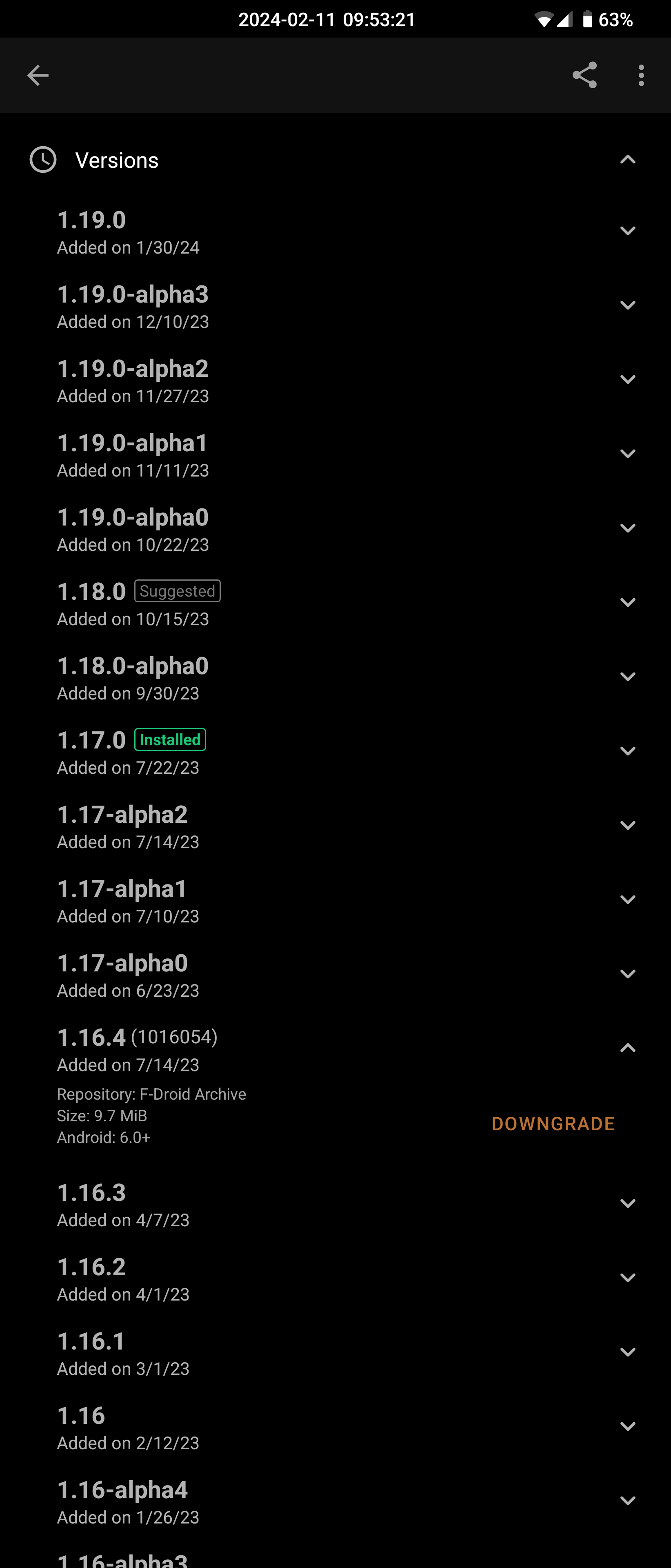
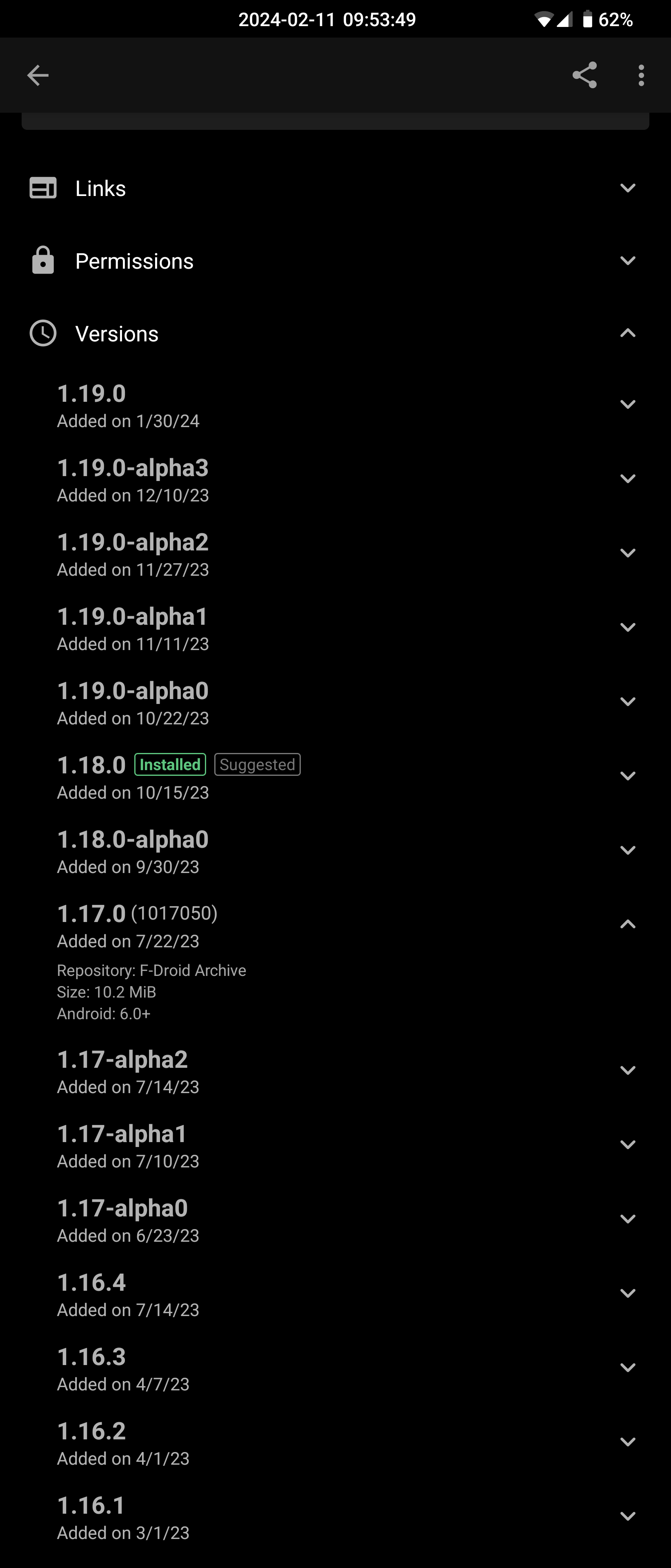
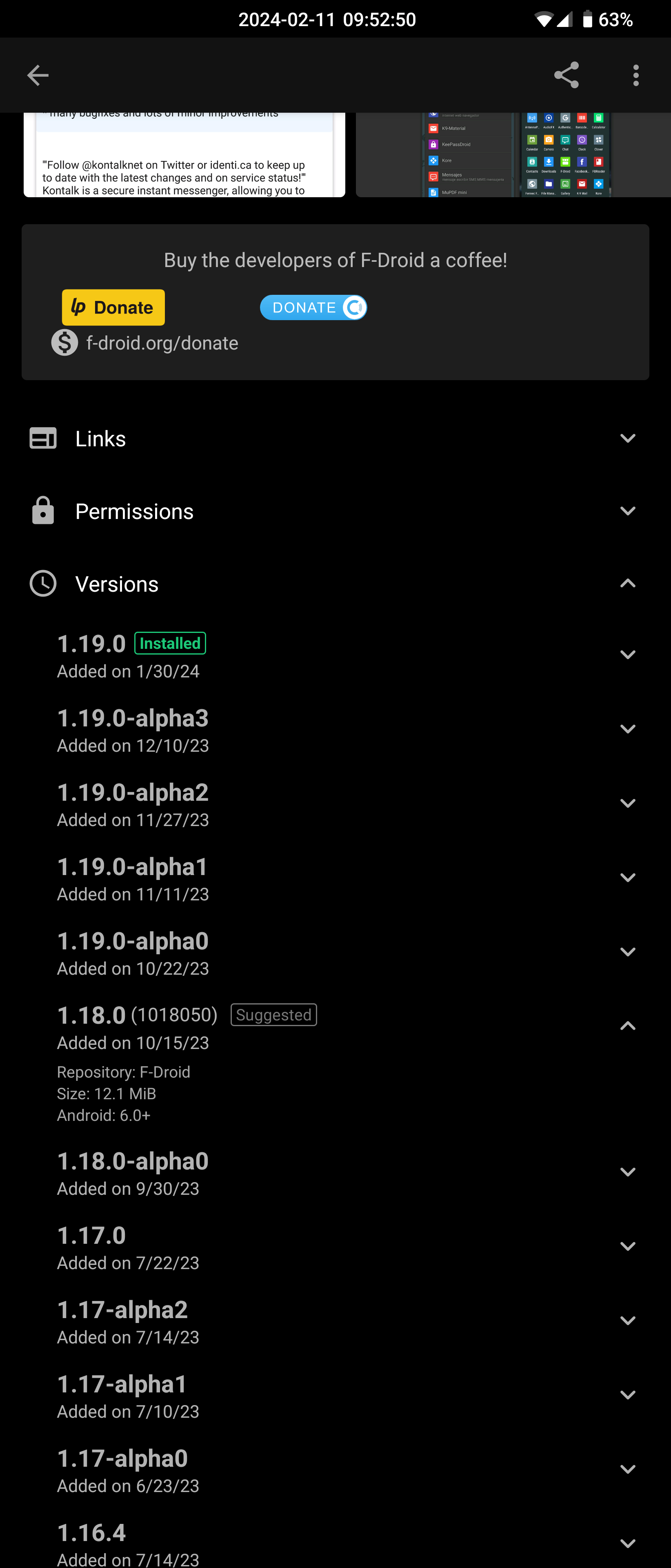
The version update notes said “removed because android doesn’t do that anymore” or something like that. It might depend on the android version, which is extra stupid because many roms don’t enforce that restriction, and you can mod that restriction out if you have root (which is part of many general root/lsposed modpacks).
I am running A13, but I was running A10 before and that didn’t show it either

 31·5 months ago
31·5 months agoIn my experience that is quite rare though. Probably less than 10% of the downgrades you’ll do will actually not work.
On the other hand if the app has important data you want to preserve, the other ways of doing so are a) hunt down the apk manually, with the fdroid website not having a convenient download button for older versions, or b) use something like neo backup to make a backup, uninstall, install the older version, and revert the backup except the apk. Both are 1 minute for what could be one button press.Edit: looking at the fdroid page the download buttons are there now, still you need to search up that page, it’ll probably still take a minute using that method. Why use fdroid if you need to google apks like a caveman in the end anyway?

 7·5 months ago
7·5 months agoThen make it an option in the experimental section of the settings.
If an app cannot accept the updated data, if it has even been launched in the new version, the worst that can happen is that it doesn’t work. You can still uninstall, or you can clear the data. You can also pop up a warning before downgrading, explaining the possibility of needing to clear the apps data.
It is still an essential feature for many.
Uninstalling and reinstalling is not only inconvenient, it can also change values like the apps id, that can be essential for advanced users.For me, the app had an update that removed a feature I relied on without replacing it, making it worse as a result. This therefore makes a valid example to the point made above, that people may not enable automatic updates because updates aren’t always better, sometimes they make an app worse.




What is the threat szenario?
If you are smart about parallelization and have access to custom hardware, couldn’t you turn 5 days into 1 hour or less?