Like the other commenter said, typically websites are less locked down.
It’s simpler to sandbox the browser and prevent unauthorized software from running than to block out most of the Internet and deal with complaints all day about the web restrictions




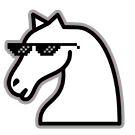
Oooh thank you!
Can’t believe I missed that