

I just wanted to add this video to your comment because e-ink is so cool and this guy has a bunch of macro shots of the displays that are awesome and you can see the particles in the screen changing colors.
So cool!


I just wanted to add this video to your comment because e-ink is so cool and this guy has a bunch of macro shots of the displays that are awesome and you can see the particles in the screen changing colors.
So cool!
I found this diagram on SO at one point but I can’t find the post and it is the best explanation I have found for how all of the files work for bash and zsh, each color is an individual path of execution (eg, follow the red line).
Bottom line though, it only really matters if you are overriding something that is already defined, for example I tell my users to use zshrc and I provide defaults and common things in zprofile because zshrc is executed last when they login.
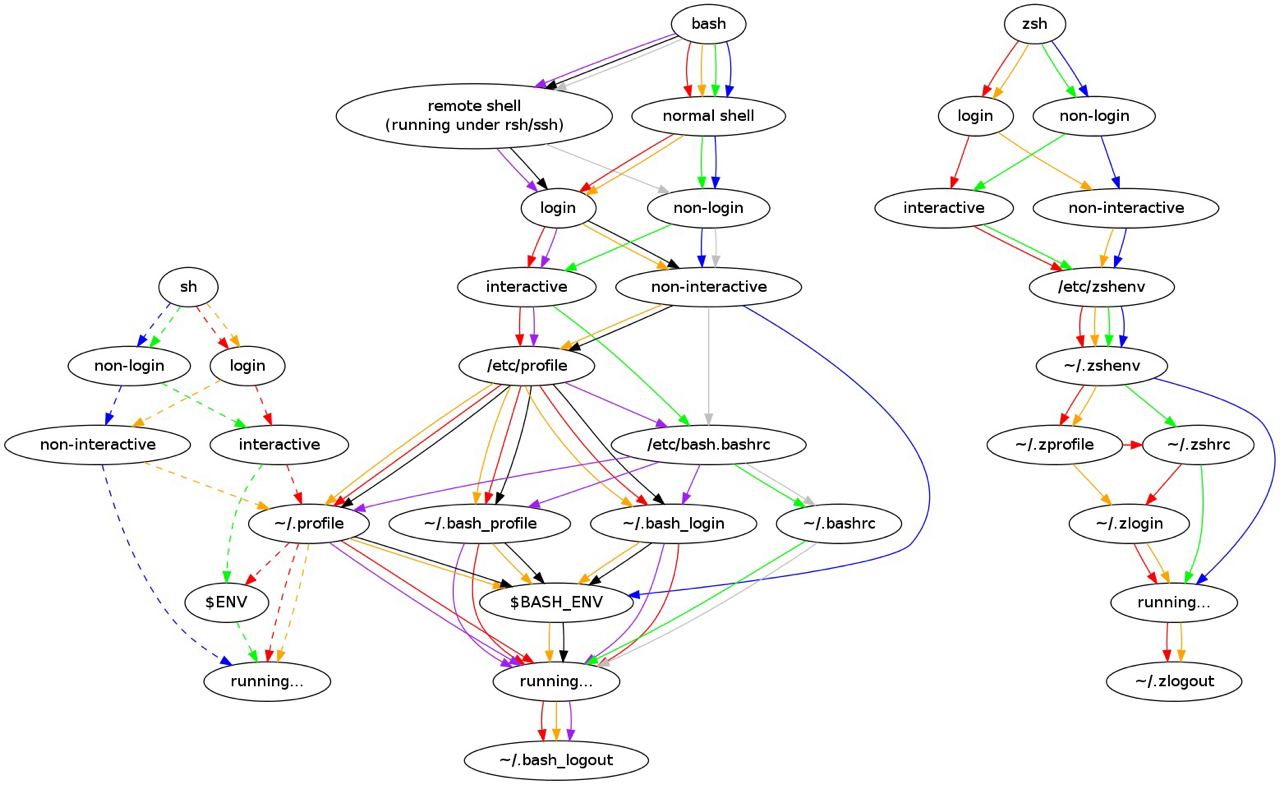


This guy’s channel is so awesome, glad to see it posted here. He has all kinds of cool tools that he built in his lab like a scanning electron microscope. His videos on atomic force microscopes and laser lithography are really fascinating as well, he is really great at explaining the concepts too, definitely recommend!


+1 for Raindrop, that app is amazing, I keep watching for a self-hosted version/alternative that is as good and they are getting closer. The killer feature for me is being able to highlight stuff and then when you visit the site again you see what you have highlighted (in addition to saving them elsewhere). I also pay for premium because it’s great, I don’t use a ton of the pro features either.


So if I understand this right you will need to change the network on the port attached to the synology in your UniFi configuration or set the vlan tag in the synology OS, I would do the former. It sounds like you just added a second network/vlan to the existing interface which means you actually created a trunk and are getting the old network untagged and the new network with vlan tags which the synology is dropping. Synology OS also doesn’t really support trunked ports through the UI (even though it does support a port that only uses a vlan tag) so it’s much easier to just leave them untagged.


This is awesome, I look forward to the weekly updates and have found lots of great tools from that. Keep up the awesome work, it is very much appreciated!
They also make this one which uses a CM4 but you can control 4 machines! I have been eying it now that I can get CM4s again, thanks for the post!
Do you want to not use your DL380? IF no it might make a good moonlight host!
I don’t use unraid by my advice for everyone is that you can’t have too many backups of data that you really care about, use the 3-2-1 rule at a minimum.
Also, welcome to your new hobby you will love and hate at the same time sometimes :D


hmm the last line in the log above there says:
“[Fatal ConsoleApp: The requested address is not valid in this context. This can happen if another instance of Sonarr is already running another application is using the same port (default: 8989) or the user has insufficient permissions Press enter to exit.“
So that sounds like that the container might be running but sonarr is not. Did you ever get it working?


Your netstat command shows a process named docker-proxy using that port, which confirms what the log says. If your container isn’t running you can try to find the process using it with netstat or lsof, it might be a stale container process or something but a reboot is often faster than figuring out what it is to see if that clears up whatever is using the port.


In addition to all of the suggestions here you can easily do this with almost all major DNS providers today like Cloudflare and AWS Route 53, there are many community containers and scripts to keep the record in sync depending on what else you are using on your network.


In addition to those things you can also thin provision lvm volumes which is helpful sometimes and it even has built in caching. It really is just a much more flexible way of using a disk, it is not an an analog for RAID, you would typically use a RAID volume with LVM on top.


the purpose of using nginx is to not have to use the port number in this scenario, the reason it works is because your DNS for that hostname still points to that machine that both containers are running on. Normal DNS A and cname records do not contain port information.
The 502 bad gateway error means that nginx is not able to connect to the upstream host for that hostname, this is where you need to use the port for the other container (5870). Do know that using localhost in docker will not have the results you are expecting, if these are on the same host you can use the name you have configured for the container as the hostname in nginx otherwise use the host IP, in your case it would be http://listmonk_app:5870.
Hope that helps!


Oh yeah for sure, every time I’m like “it can’t be spanning tree” it is spanning tree. Do you mean copper vs fiber? LC connectors can carry a variety of speeds but generally yeah I try to use fiber or DAC cables which are shielded wherever I can.


So then it doesn’t work across the ubiquity switch just to double check? If so, you will need to enable jumbo frames on that for sure and it is not enabled by default and that could also explain the throughput as it is having to fragment then defragment the frames to cross the switch or iperf is using MSS to determine that it can only send 1500 byte frames, your slower speed is about line rate for 1500 byte frames no matter the speed of the actual link.
ETA: you can verify this by pinging with a large size and setting the “do not fragment” flag, so something like ‘ping -s 2000 -M do ip.addr ’ on Linux, windows uses different flags.


Can you draw a picture of how you have all 3 switches connected with all of the wires? I am suspicious that you are creating a switching loop or spanning tree isn’t picking the optimal link on accident so I’m curious.


Do you live in WI? I am from there and that sounds like the most Wisconsin sentence ever haha!
Please do! I am real curious now, this is definitely something weird haha!
https://youtu.be/jVhlJNJopOQ